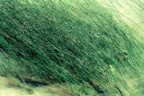Thumbnails
Change navigation style from iPhone-style dots to thumbnails by adding data-nav="thumbs":
<div class="fotorama"
data-nav="thumbs">
<img src="1.jpg">
<img src="2.jpg">
</div>
For better performance with thumbnails, have smaller images ready and include them in HTML. Like so:
<div class="fotorama"
data-nav="thumbs">
<a href="1.jpg"><img src="1_thumb.jpg"></a>
<a href="2.jpg"><img src="2_thumb.jpg"></a>
</div>
Thumbnails example (new window):
By default, thumbnail is a 64×64 square. Adjust this with data-thumbwidth and data-thumbheight.
If you need to have each thumbnail had its own aspect ratio, set width and height:
<div class="fotorama"
data-nav="thumbs">
<a href="1.jpg"><img src="1_thumb.jpg" width="144" height="96"></a>
<a href="2.jpg"><img src="2_thumb.jpg" width="64" height="128"></a>
</div>
In that case height will be 64 pixels or what you’ve set in data-thumbheight, and width will be arbitrary.
Fotorama automatically generates the missing thumbnails.